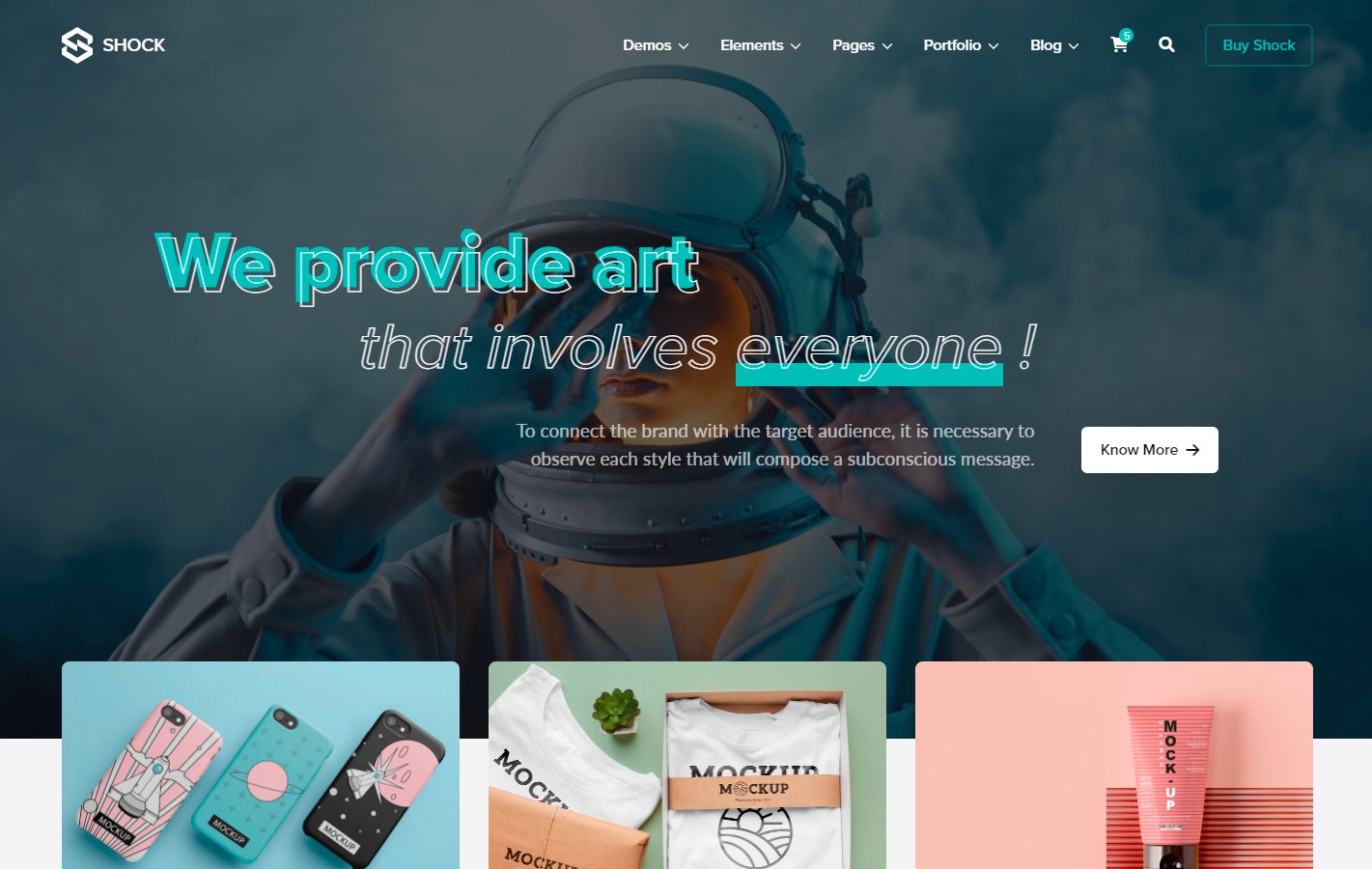Your documentation is here to get you started with the Shock Theme.
This guide will help you get started with Shock Theme. All the important stuff – file structure, change colors, adjust layout – is documented here, but should you have any questions, always feel free to reach out to adm.codings@gmail.com

Choose your favorite Demo
Before you start building your newest site, keep in mind what your favorite home demo is and which inner pages you will include in the project. You can look at all the demos on the Shock Theme demo page.
When you buy a license, you get an exclusive package, in which you can use all the demos, pages and elements to build your website.
Starting with HTML
If you are starting with HTML, we recommend that you understand some basic concepts. Here are some useful references:
HTML (Hypertext Markup Language) is a markup language that tells web browsers how to structure the web pages you visit.
HTML consists of a series of elements, which you use to enclose, wrap, or mark up different parts of content to make it appear or act in a certain way.
CSS (Cascading Style Sheets) allows you to create great-looking web pages, but how does it work under the hood? This article explains what CSS is with a simple syntax example and also covers some key terms about the language.
JavaScript is a scripting or programming language that allows you to implement complex features on web pages — every time a web page does more than just sit there and display static information for you to look at — displaying timely content updates, interactive maps, animated 2D/3D graphics, scrolling video jukeboxes, etc. — you can bet that JavaScript is probably involved.
It is the third layer of the layer cake of standard web technologies, two of which (HTML and CSS) we have covered in much more detail in other parts of the Learning Area.
Installation
First go to your downloads page at ThemeForest and download the item package. The file is available in .zip format, so you will have to extract it to see the template files.
Tip
Use a code editor like Visual Studio Code to edit the files. You can right click on the template folder to have all files available in your workspace.
So far we've been talking about customizing your site on your local computer. To host it, that is, make it visible to the world, it is necessary to have some requirements:
- Website Hosting Service Hire
- Configured Domain
- Internet Connection
- FTP, SFTP and FTPS Software
Hire a good Web Hosting Service so that you have all the support to publish your site safely. You don't need to have webmaster skills if your support is helpful.